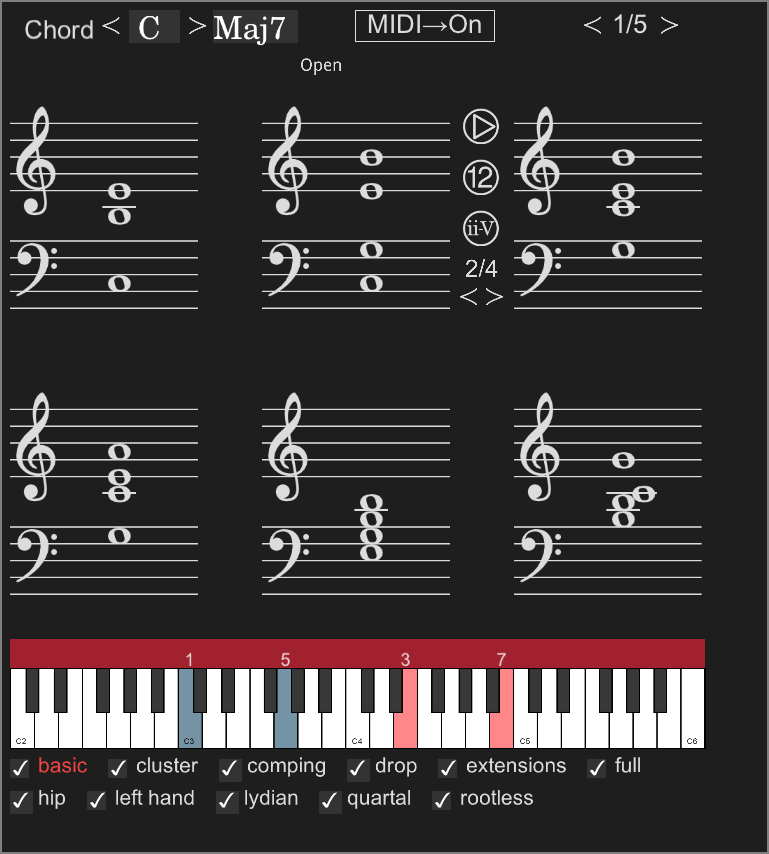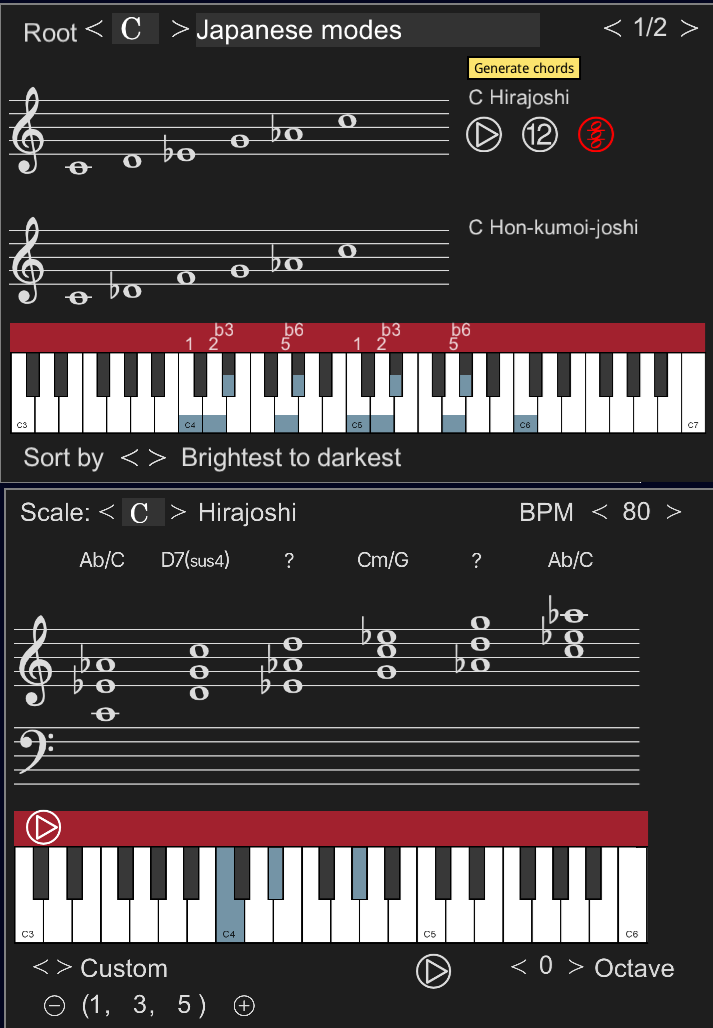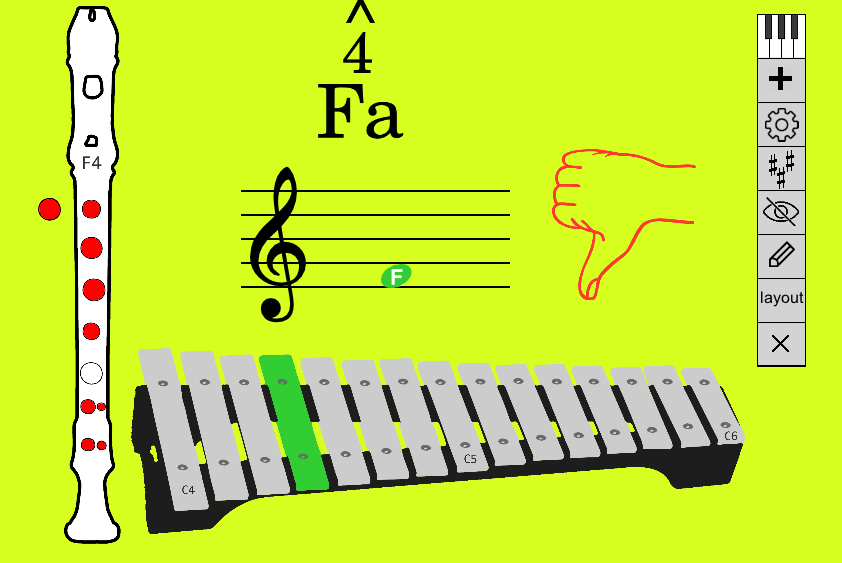MidiStickers
Music theory software - teach music visually with real-time MIDI visualization widgets.
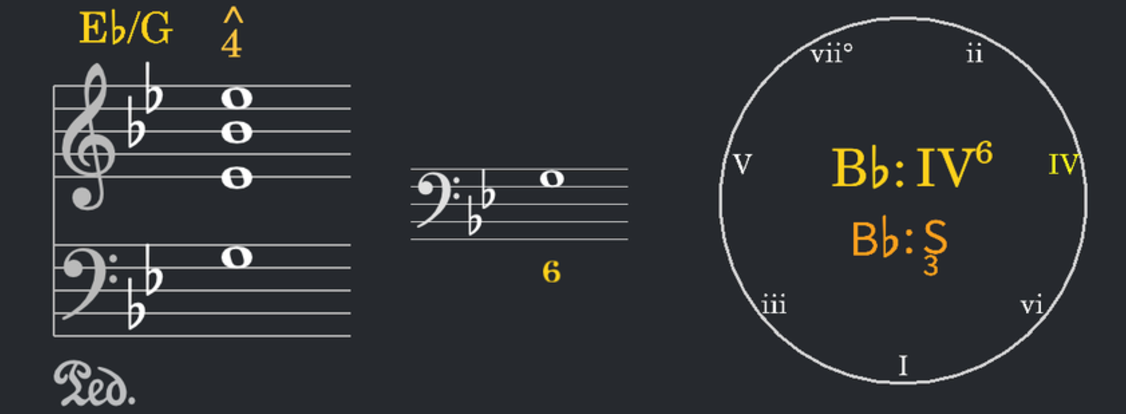
simplify music theory...
Teach and learn music with customizable tools that integrate seamlessly with other software in remote and in-person teaching.
Floating Widgets
Integrate and overlay MidiStickers tools onto your screen, for a quick and easy setup for music lessons, content creation and live streaming.
Music notation
Customizable real-time music notation with contextual enharmony to ensure adequate accidentals.
Piano and Fretboard display
Displays MIDI input with extensive customization, including dynamics mapped as colors.
Chord Symbols and Roman Numerals
Connect your MIDI instrument to instantly generate Chord Symbols, Roman Numerals, Scale Degrees, Figured Bass and Functions. Demonstrate or experiment in real time, or use other music software as input.
Auto-accompaniment
Quickily set up auto-accompaniment for practicing or teaching, fully integrated with our Voicings Explorer and Chord Scales tool. Practicing in all keys has never been easier!
Voicings Explorer
Learn and practice chord voicings in all 12 keys with auto-accompaniment and instant feedback or get ideas for your arrangements.
Chord scales
Play a chord and get appropiate scales for your improvisation, including inside and outside choices. Explore different kinds of harmonies built from various scales.
Figured Bass
Harpsichordists, continuo players and partimentistas, rejoice! MidiStickers can display real-time figured bass symbols and scale degress (for bass and soprano).
Negative Harmony
Transform your playing upside down and explore new sounds, Jacob-Collier style, with the negative harmony widget.
MIDI Games
Make your lesson unique with MIDI games and improve your skills from basic to virtuoso levels.
MidiStickers
New methods for teaching and learning music
Solid pedagogical underpinnings
Built by expert musicians and teachers for your best music learning and teaching experience.Contextual enharmony
Our real-time enharmony systems generates music notation with adequate enharmonics that don't get on the way of your teaching.
Visual feedback for enhanced listening and accurate practice
Get visual feedback with harmony maps, dynamics mapped to colors, and customizable coloring rules based on harmonic functions, diatonic degrees and much more to make your teaching stand out.
Unique Music Education tools
View MIDI input on a xylophone, recorder (with fingerings), or as Kodály Hand Signs. Choose between Fixed or Movable Do, as desired. Out of lesson ideas? Try our flashcards for music theory trivia!
MIDI Games
Teach note reading, chord symbols and roman numerals through individual or multiplayer games with our MIDI Games add-ons - designed for adventurous teachers and students.
MidiStickers
Discover new sounds
Explore contemporary harmony like never before!
Expand your musicianship and creativity learning chords, voicings, modes and scales in 12 keys.Explore Modes and Scales
Tired of triadic harmony? Create custom harmonies on any mode and scale using preset or custom interval patterns.
Negative Harmony
Turn your playing upside-down with our real-time negative harmony generator.
Harmonic practice in all 12 keys
Practicing basic triads to complex voicings and progressions in all 12 keys has never been easier! Use our real-time generated backing tracks, get instant feedback and track your progress.
MidiStickers
Comprehensive tools for musicians
Handy teaching tools
Quickly pin images to your desktop, crop, rotate and apply effects and filters on the fly. Use annotation tools to write directly on the screen.
Load and Save layouts
Save your screen arrangement and tool setup for quick access. Pin objects together to create custom composites. Use different color presets or create your own.
Integrate with Other MIDI Software
Use MidiStickers as an overlay alongside your favorite music notation, DAW, or composing software.
Want to learn more?
Introducing MidiStickers blog post
Read our blog post for an overview of what MidiStickers can offer for your teaching and learning.
MidiStickers User Guide
Take a look at the user guide, documentation and tutorials.
Watch demonstration below!
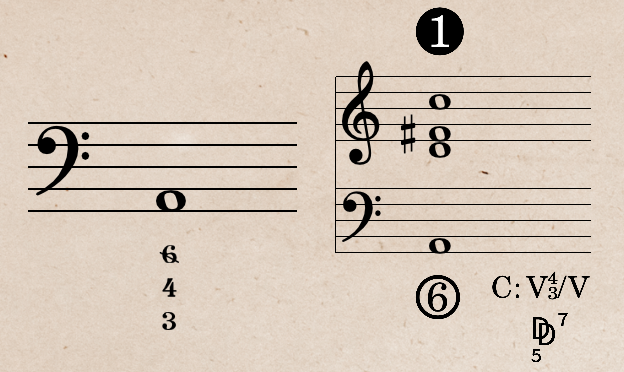
Demonstration: software overview
Auto-accompaniment and chord voicing tools
Frequently Asked Questions
Check out our User Guide and YouTube channel for more information.
When is MidiStickers launching?
We are working hard to deliver MidiStickers in the first semester of 2025, ensuring the best possible quality at launch. Sign up for our release notification list to stay updated on the upcoming release.
What platforms are supported?
Windows and macOS. Sign up for our release notification list to be notified of the upcoming release.
What are the minimum requirements?
MidiStickers is lightweight and performance should not be an issue unless your hardware is over 10 years old.
Do I need a MIDI Controller?
A MIDI controller is required to get the most out of MidiStickers. However, you can use the built-in virtual Piano and Fretboard to generate MIDI from your keyboard, or integrate with other MIDI software via virtual MIDI cables.
Does MidiStickers generate sounds for my MIDI Controller?
Yes, MidiStickers features an internal synthetizer with the full GM Set. You can also route MIDI to your DAW/VST with zero delay.
Can I integrate these widgets with my Music Notation or DAW software?
Yes! Check the MidiStickers User Guide for detailed instructions.
Can I use MidiStickers during my Zoom lessons or for video capture/streaming?
Yes! Just share your screen or hit the capture button and you are easy to go. Forget setting up complicated layouts, this is as easy as it gets.
If I buy the Lite version, will I be able to upgrade to the Pro version?
Absolutely. With our fair pricing policy, if you purchase the Lite version first, you'll receive a discount for the Pro version, ensuring the cost is similar to buying it directly. The price difference covers operational expenses such as processing, taxes, and payment fees. If you upgrade from Lite to Pro, your previous Lite license will be revoked.
Can I use the same license on different devices?
You can install MidiStickers in many devices, however you can use your device on one simultaneous device at a time.
Is MidiStickers coming to mobile or tablets?
A full-featured version for mobile or tablets is unlikely in the near future. However, we may consider releasing a limited-feature version for these platforms in the future.
Will I get updates and bug fixes after purchasing MidiStickers Lite/Pro?
Yes, you’ll receive bug fixes and new features to MidiStickers Lite/Pro at no additional cost. However, some planned add-ons, such as MIDI Games and additional auto-accompaniment styles, may be sold separately. Sign up for our notification list to stay updated on new features and add-ons.
Why does MidiStickers displays notes with double flats and sharps?
Our software prioritizes theoretical consistency to support teaching scenarios and enhance our analysis engine. For a more practical-oriented approach, you can adjust enharmonic settings in certain widgets.